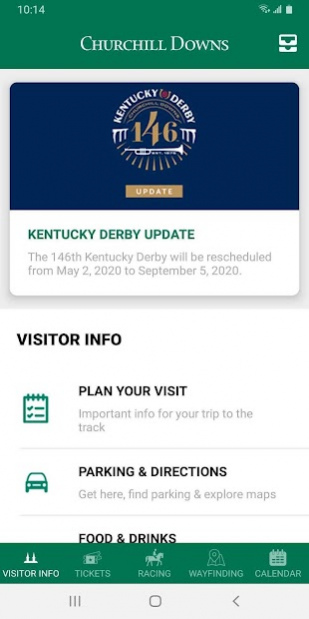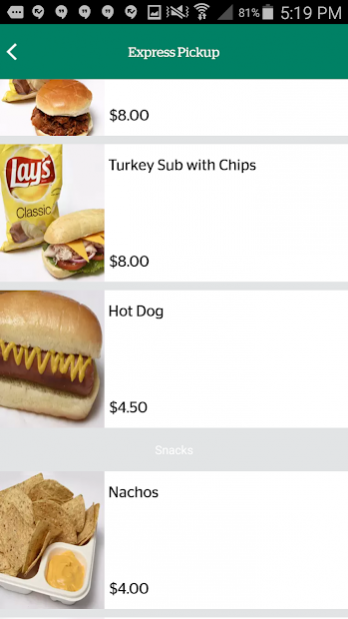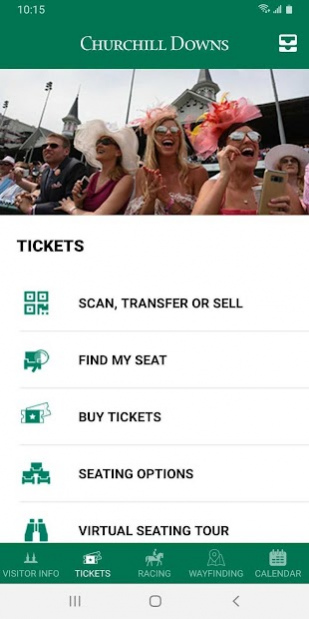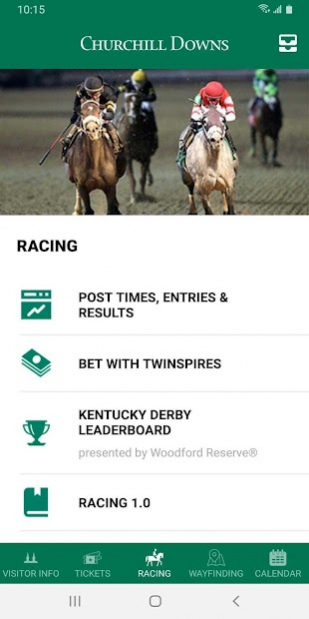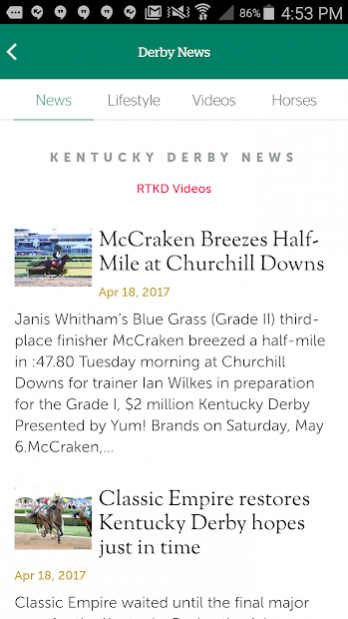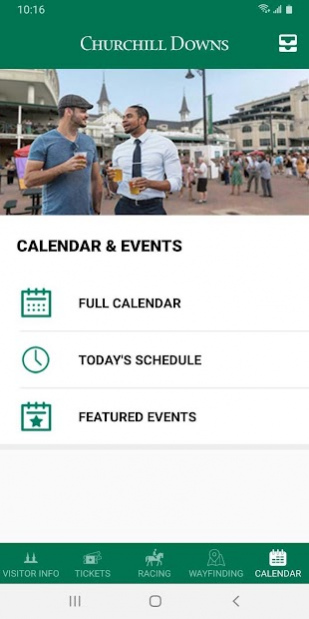Churchill Downs Racetrack 7.3.24
Free Version
Publisher Description
Download the Official Churchill Downs Racetrack app to enhance your visit to the home of the legendary Kentucky Derby & Oaks.
Main Features:
• Find parking, pin your car, locate your seating section and map routes to nearby restrooms, concession stands, & ATMs
• Scan, manage & buy mobile tickets
• Get the latest Kentucky Derby news and updates including profiles of Derby horses &
behind-the-scenes videos
Finding Your Way:
• Utilize “Maps & Directions” to find official parking lots and get step-by-step directions to your seating section
• Locate the nearest restrooms, ATM, wagering windows & concession stands and display the quickest route to get there
• Pin your car to easily find your way back as you leave
Upgrade Your In-Seat Experience:
• Discover the horses, lifestyle and latest year-round news about the Road to the Kentucky Derby
• Report an issue or service request directly to racetrack staff
• View race entries & expert picks
Mobile Ticketing & Access:
• Buy tickets for upcoming Churchill Downs events directly through your phone
• Easily transfer tickets to family & friends in advance
• Access the track with mobile tickets displayed on your phone
About Churchill Downs Racetrack
Churchill Downs Racetrack is a free app for Android published in the Health & Nutrition list of apps, part of Home & Hobby.
The company that develops Churchill Downs Racetrack is VenueNext, Inc.. The latest version released by its developer is 7.3.24.
To install Churchill Downs Racetrack on your Android device, just click the green Continue To App button above to start the installation process. The app is listed on our website since 2022-04-14 and was downloaded 1 times. We have already checked if the download link is safe, however for your own protection we recommend that you scan the downloaded app with your antivirus. Your antivirus may detect the Churchill Downs Racetrack as malware as malware if the download link to com.venuenext.churchilldowns is broken.
How to install Churchill Downs Racetrack on your Android device:
- Click on the Continue To App button on our website. This will redirect you to Google Play.
- Once the Churchill Downs Racetrack is shown in the Google Play listing of your Android device, you can start its download and installation. Tap on the Install button located below the search bar and to the right of the app icon.
- A pop-up window with the permissions required by Churchill Downs Racetrack will be shown. Click on Accept to continue the process.
- Churchill Downs Racetrack will be downloaded onto your device, displaying a progress. Once the download completes, the installation will start and you'll get a notification after the installation is finished.